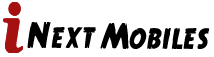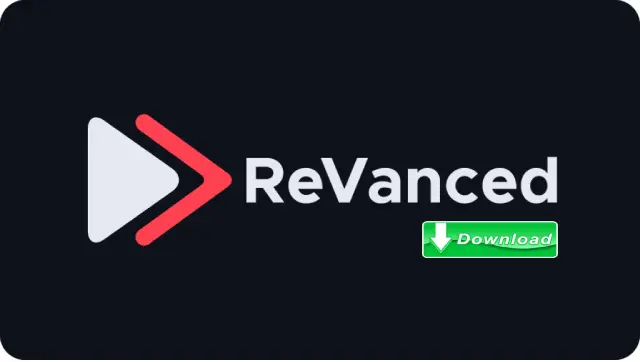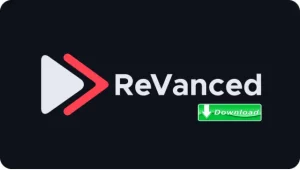YouTube ReVanced is mod version app which offers Background Playback, Ad-Free content, Sponsor Block, Return YouTube Dislike and many more features.
ReVanced
One of the most-awaited Vanced alternatives is the YouTube ReVanced APK, it offers the basic YouTube Vanced features and impressive patches aimed at maintaining the Vanced legacy. in This post you’ll get complete details about the YouTube ReVanced App.
| Name | ReVanced |
| Size | 136 MB |
| Latest Version | 18.03.36 |
| Developer | oSumAtrIX |
| Updated on | February 03, 2023 |
| Price | Free |
What Is YouTube ReVanced APK ?
YouTube ReVanced is a free customized YouTube client that serves to replace the discontinued YouTube Vanced by providing users with similar app features and other extra modes. It also consists of ReVanced Music, which lets users stream their ideal music genre with all the benefits of YouTube Music Premium. However, the ReVanced APK is currently in its birth stage and isn’t available as an APK but rather as a builder you can use to create your own app.
Features
- Works on Both Root and Non-Root Devices
- Disabled Ads : Revanced app you can disable general and video ads from the platform, allowing users to watch their content without interruptions.
- Background Play : You can watch a YouTube video and browse through other apps simultaneously without splitting your screen.
- Supports MicroG : MicroG allowed you to log into your Google account and access all your preferences from YouTube Vanced and now does the same for YouTube Revanced.
- Custom-Branding : You can now change the YouTube launcher icon and name to your choice in the Revanced app.
- Hide Creator’s watermark : A branding watermark lets creators add a logo to all the videos on their channel. With the YouTube Revanced APK, you can automatically hide this branded image from all videos
- Remove Full-Screen Panels
- Hide-Get-Premium
- Sponsor block
- Return YouTube Dislike
- Autorepeat-By-Default
- HDR-Auto-Brightness
- Swipe Controls : Revanced comes with swipe gestures for brightness and volume during fullscreen playback.
- Custom-Playback-Speed
- Amoled : Amoled gives your YouTube Revanced app a pitch-black theme like the dark mode in the original YouTube APK.
- Disable-Shorts-Button : This mode helps you disable YouTube shorts from your Revanced APK. YouTube Shorts let creators produce content in less time, improving upload quality and quantity.
- Old-Quality-Layout
- Enable-Debugging
How to Download Youtube Revanced Apk ?
You can download latest version youtube revanced app apk file from download link in this post.
- Download Revanced apk From download button or link
- Save apk file in your device
- find or open apk file
- ohhoo !! File Downloaded successfully !
How to Install YouTube ReVanced APK ?
- Download the MicroG APK file first.
- Now, Tap on the MicroG APK file and allow this source option.
- Download YT Revanced APK file from the above.
- Now, Tap on the APK file.
- Tap on the Install.
- Tap on the open